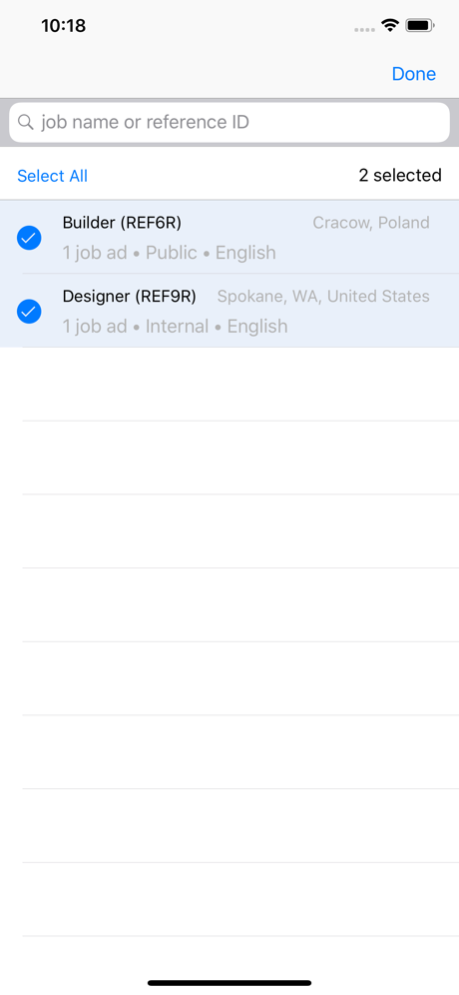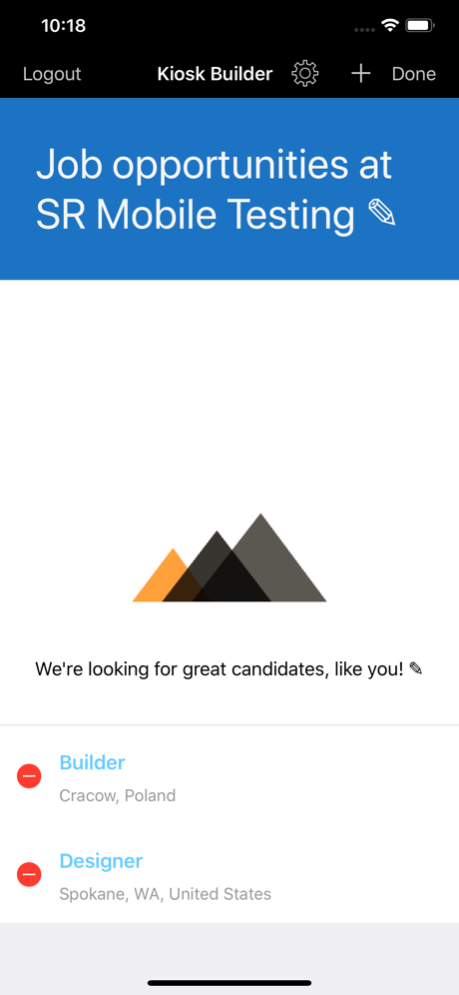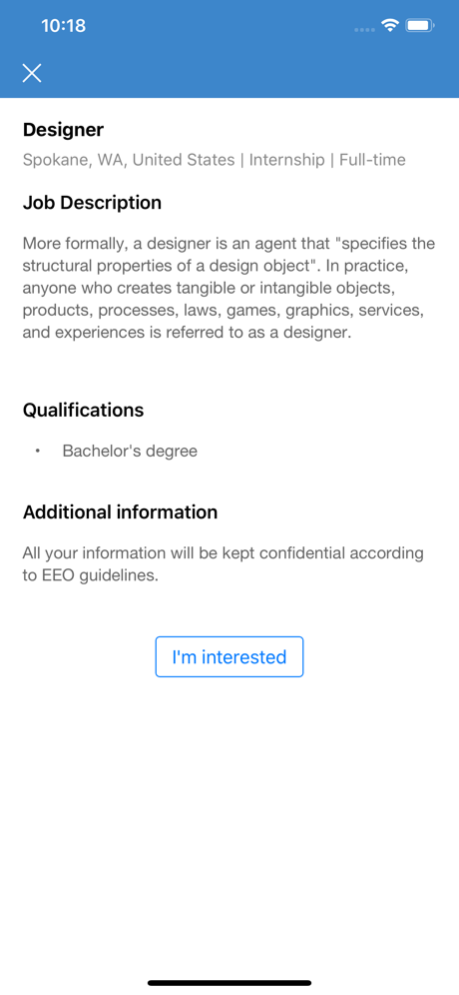Field Recruiting 2.2.8
Continue to app
Free Version
Publisher Description
Quickly & easily source candidates at open hiring events or job fairs.
SmartRecruiters’ Field recruiting App allow companies to setup a digital kiosk where recruiters can:
• Use your existing SmartRecruiters account to log in via SSO.
• Represent your brand beautifully with a personalized career page that has targeted jobs, custom logos, pictures and colors.
• Delight candidates with an easy way to apply on the spot.
• Collect resumes with automatic resume parsing, save time and eliminate errors from manual data entry.
• If you have SmartCRM, you can now add candidates to it as well as assign them to communities straight from the app.
New to SmartRecruiters?
• You'll need an existing company account to access the app.
Jul 6, 2023
Version 2.2.8
Thanks for using the Hiring App!
In order to ensure user data protection and comply with privacy regulations, we have introduced the new Consent dialog for you to select and provide voluntary consent, for us to process the data for various purposes. You will have ample opportunity, flexibility to choose the category and modify your preference at any time.
Have Questions? We're here to drive hiring success: mobilesupport@smartrecruiters.com.
About Field Recruiting
Field Recruiting is a free app for iOS published in the Office Suites & Tools list of apps, part of Business.
The company that develops Field Recruiting is SmartRecruiters, Inc. The latest version released by its developer is 2.2.8.
To install Field Recruiting on your iOS device, just click the green Continue To App button above to start the installation process. The app is listed on our website since 2023-07-06 and was downloaded 8 times. We have already checked if the download link is safe, however for your own protection we recommend that you scan the downloaded app with your antivirus. Your antivirus may detect the Field Recruiting as malware if the download link is broken.
How to install Field Recruiting on your iOS device:
- Click on the Continue To App button on our website. This will redirect you to the App Store.
- Once the Field Recruiting is shown in the iTunes listing of your iOS device, you can start its download and installation. Tap on the GET button to the right of the app to start downloading it.
- If you are not logged-in the iOS appstore app, you'll be prompted for your your Apple ID and/or password.
- After Field Recruiting is downloaded, you'll see an INSTALL button to the right. Tap on it to start the actual installation of the iOS app.
- Once installation is finished you can tap on the OPEN button to start it. Its icon will also be added to your device home screen.